What is Cisco IOS software, and how does it work?
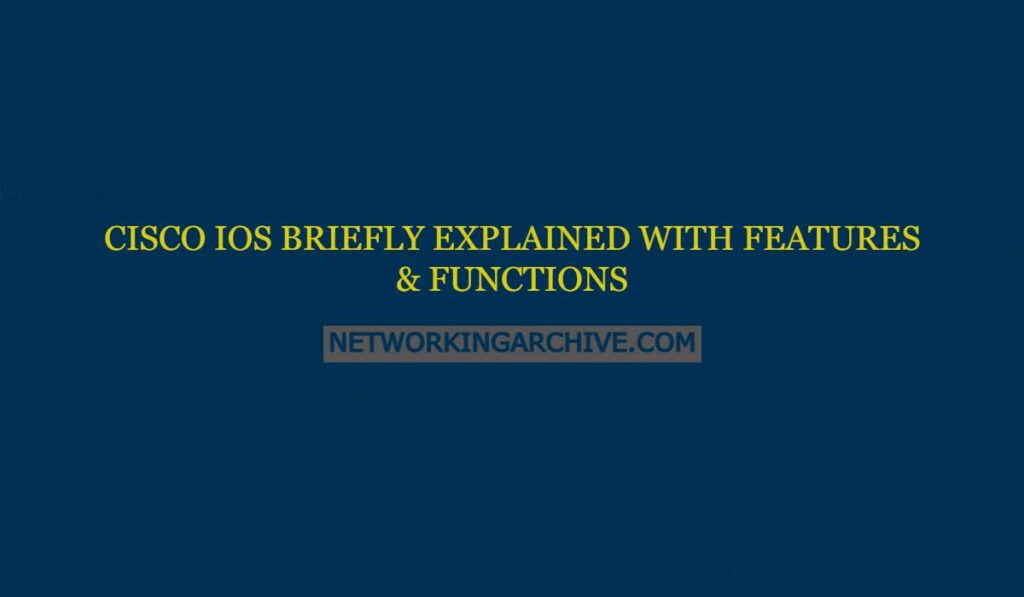
Cisco IOS Overview
Cisco IOS (Internetwork Operating System) is all Cisco routers and Catalyst switches that use a command line interface. The IOS gives the features to configure the Layer – 2 and Layer – 3 Cisco devices. Further, This Cisco IOS is formed on different modes and privilege levels to access the function.
The following example of an IOS command line interface
Router# show startup-config
In this example, the Router is the username, # is the mode, show is the command and startup-config is the arguments. Then hit the enter button to display the output of this command
The IOS version is formatted is as follows
x.y(Z)t
- The X shows the major revision number
- The Y shows the minor revision number
- The Z shows the individual release number
- The t shows the train identifier
The 3rd version of 12.4 IOS is noted as 12.4(3) and the combined major and minor versions are known as Maintenance Release number. T represents the specific market like
- The T is known as Technology features and security fixes
- The E is known as Enterprise Train for enterprise equipment
- The S known as Service Provider gives the features for specific ISP devices
The latest version of IOS is 12.4(11)T. To view the current version of the IOS
Router# show version
This Cisco IOS is saved in Flash on a Cisco router in the format of. BIN file. Further, it can be upgraded by different methods
- By replacing the existing Flash stick
- By TFTP server
- By Xmodem
- By PCMCIA slot
The IOS .BIN file which is saved in Flash follows the specific naming conversion
C2600-ik9s-mz. 121-3.T.bin
The following .BIN file explanation of each component is as follows
- C2600 – Cisco Hardware
- Ik9s – Feature set
- M – memory location
- Z – Compression format
- 121 – maintenance Release
- 3 – Individual Release
- T – Train identifier
Understanding of Cisco Router and Switches IOS Modes
As we discussed the Cisco IOS modes earlier in this guide. There are several Cisco IOS modes
USER EXEC mode
In this mode, no configuration can be changed or viewed, just the basic view is displayed
Router >
Privileged EXEC mode
In this mode, all configuration, settings, and status information can be viewed
Router#
Global Configuration Mode
In this mode, all configuration can be done by entering the configure terminal from Privileged mode
Router# configure terminal
Router(config)#
And type exists to return privileged mode
Router(config)# exit
Router(config)#
Further, the Global Configuration mode is sectioned into several sub-modes to perform specific actions. The most common modes are as follows
- Interface Configuration mode – Router(config-if)#
- Line Configuration mode – Router(config-line)#
- Router Configuration mode – Router(config-router)#
What are the differences between interface and lines?
Routers and switches are connected through interfaces and the traffic is routed through these interfaces. Lines identify the ports that give access to routers and switches to configure through Telnet, console port.
To configure the interface and lines
Router(config)# line console 0
Router(config-line)#
Router(config)# line vty 0 4
Router(config-line)#
Route Filtering And Route Maps Method | Best Explained in Easy Steps – 2024
What is a Terminal History Buffer?
Cisco IOS maintains the record of previously entered commands. By default, it stores the 10 previously entered commands or you can adjust the buffer from 0 – 256.
To View the history
RouterA# show history
Enable
Config t
RouterA# terminal history size 30
IOS Context-Sensitive Help
The question mark (?) is the powerful tools to explore the commands at that mode of configurations
Router # ?
Further, SHOW command provides the configurations and status of the router
Router# show version
How to Configure Cisco Router Password?
Enable Password:
This password secures your router at privileged mode and changes from Global configuration mode
Router(config)# enable password cisco
Router(config)# enable secret cisco
Line Password and Configuration
Password can be set additionally on router lines such as Telnet and console
To configure these lines
Router(config)# line console 0
Router(config)# login
Router(config-line)# password cisco1234
Router(config)# line vty 0 4
Router(config)# login
Router(config-line)# password cisco1234
Managing the Configuration Files:
Cisco IOS has contains two separate file
- Running-config – stored in RAM contains the current configurations
- Startup-config – stored in NVRAM contains the save configurations
Additionally, To save the current configuration, copy the running files and store into save files
Router# copy running-config startup-config
We can use the shortcut to simplify the commands
Router# copy run start
To erase the content of the startup file
Router# erase start
What is the Piping Command?
The Piping will help remove irrelevant information from the output and show you the exact configuration you desire to see. The Pipe can do this | character
This command shows the beginning of the configuration with the start Ethernet
Router# show startup | begin Ethernet
This command displays the configuration by excluding all lines with the text Ethernet
Router# show startup | exclude Ethernet
This command displays the configuration that include all lines with the text Ethernet



