How Does a Computer Network Work? Definition

Networks are simply called for the connection of two things that exchange information. The computer network is the connection of two or more devices that exchange limitless information and services what-is-a-network
Such as:
- Documents
- Websites
- Email & Messaging
- Database
- Printer & Faxes
- Videoconferencing & Telephone
Networks use standard protocols that run under specific rules to exchange information.
Protocols include:
- IP, which is called Internet Protocol
- HTTP, which is called Hyper Text Transfer Protocol
- SMTP, which is called Simple Mail Transfer Protocol
Multiple protocols work together for sharing the information between end-to-end networks. Network reference models were developed to allow different manufacturers to interoperate on the network۔
The Open System Interconnect (OSI) and Department of Defense (DOD) are the most popular and organized reference model
What are the network Types?
There are two main types of networks
These are listed below: –
- LAN (Local Area Network)
- WAN (Wide Area Network)
A local Area Network – It is a high-speed network that covers a small area usually covering a single building and Ethernet is the main medium for LAN Technology
A Wide Area Network – It covers a large area usually linked with multiple buildings which is often under the control of several administrative service providers
Metropolitan Area Network (MAN) – This connects the LAN network across the city-wide geographic area but is not larger than the Wide area network.
Virtual Private Network (VPN) – It is used to secure the traffic sent across public or unsecured networks such as the Internet. Connect different branches of the office.
Network Architectures
Host can be any device that is connected to the network and assigned the network address
The host can perform one or more functions
- A Host can send data only called the Client
- A Host can provide data only from called server
- A Host can send and provide both data called peer
Multiple Network architecture referred as
- Peer to peer
- Client/Server
- Mainframe/Terminal
Peer to Peer architecture: All hosts on the network share requests and provide data and services, there is no need for a central server
For Example:
Two Windows workstations configured to share files called a peer-to-peer network
Client/Server Architecture: In which the host has specific roles and requests to the server for providing the data and services.
For Example:
Windows 11 system accesses the data from Windows 2012 Server
Mainframe/terminal: In which a single system provides the service to all networks. Mainframe is centralized management and security of data. It acts like a central repository for all the dump terminals For Example:
The mouse and Keyboard are the dump terminals


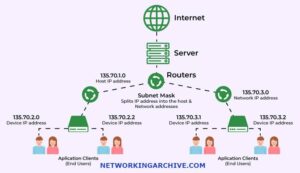

Pingback: What is IPv4 Addressing and Subnetting | NetworkingArchive